
MIDDLE SCHOOL
PUBLIC FORUM DEBATE
JUDGING INSTRUCTIONS
See your
JUDGE Dashboard for Schedule and other information
BEFORE THE TOURNAMENT
NEW JUDGES
1. Watch the
Judge Training 7 minute Video
2. Judge a Short Debate
Takes 20-30 minutes.
FIRST: Present
Out loud this Judge Script
(as if you were starting this short
debate)
SECOND: Watch
this 10 minute Debate*
* unfortunately, one debater’s speech got cut off.
Judge based on what is presented.
THIRD: Email Winner and Points (actually
click and email it now)
or click here to copy and paste the ballot
text into your own email
--FOURTH
you would give verbal feedback (obviously
can’t do that in this case)
--FIFTH: Complete
the Short Debate Comments Form
We will email you back comments on your ballot and
comments form.
Doing comments for
a real public forum debate? Click here or the link in your emailed ballot
3. Complete
the Public Forum Debate Judging Quiz
Public Forum Topic Rules Times
Takes 15-25 minutes.
JUDGES WHO’VE JUDGED BEFORE
1. Watch the
Judge Training 7 minute Video
Required once each year.
2. Complete
the Public Forum Debate Judging Quiz
Public Forum Topic Rules Times
Takes 15-25 minutes.
DURING THE TOURNAMENT
Present
Out loud this Public Forum Judge Script Each Round
Follow the directions in the script.
Email Reply to your Ballot with the winner and speaker
points.
Give Verbal Feedback to the Debaters
JUDGING HELPERS
Missing
Debater(s)? What to do
Giving Feedback
(Who won and why plus Compliments and Improvements)
Other Middle School Judge Training Videos (note some items
don’t apply to this tournament)
See your
Tournament's Dashboard
4 KEY SKILLS OF JUDGING
|
You need to review these 4 judging skills before each
tournament. Missing Debater(s)? What to do Giving Feedback (Who won and why plus
Complements and Improvements) |
QUICK JUDGING
Note: You are expected to read through the “Details on
Judging” below at least once.
FIRST
Say hi to the students, notify tab of missing teams, no prep time before debate starts, begin debate on time, watch the debate
SECOND
1. Email Reply
Winner-Points immediately at end of debate
2.
Verbally tell the debaters your Reason for Decision and Complements and
Improves to each Student
3. Click Here
to Type in Comments--Required
PUBLIC
FORUM SPEAKING TIMES-ORDER, TOPIC, RULES
DETAILS ON JUDGING
FIRST PART
1. CHECK TO MAKE SURE BOTH TEAMS ARE READY TO GO
MISSING TEAM? Go to the
Zoom Help Room and Report It!.
You
should be able to tell which teams are from your ballot or from the Postings.
2. AT THE DEBATE START TIME:
Introduce yourself; Check for missing students
Your
emailed ballot tells you the first name of each debater in your round.
Missing
student and it is time to start? Start. Don’t be late.
Tech Issues?
Speaking Times? Rules?
Click here to test
your Internet Connection (Should be 10+mb down, 5+mb up or higher)
3. BEGIN THE DEBATE ON TIME
Give
them a positive comment “I’m eager to watch this debate”
Encourage but don’t require webcam use.
4. DURING THE DEBATE AND WHEN IT CONCLUDES
At all times, treat each and every debater with
equity and support.
Take notes and be thinking about how each student
can improve and as the debate finishes, which arguments win the debate and why.
Please listen attentively and supportively during
the debate. These kids need positive faces, non-verbals,
and feedback.
SECOND PART
Deciding the Winner
Winner
goes to the side with the strongest argument(s) for their side of the topic.
First,
consider the arguments AND the responses and draw a conclusion about the
argument.
EXAMPLE: “The pro team showed water contamination is growing and that many
cities lack the funding and oversight to assure water is properly treated and
safe. The con team responded that cities are empowered to have safe drinking
water—but they did not show they have the money and help to make that happen.
So, I concluded that water contamination is a real problem.”
Do this for each main argument/issue in the debate.
Second,
consider the strongest arguments for both sides and hopefully using the
arguments the debaters presented, explain why one side’s argument was stronger.
EXAMPLE: “The prop showed water contamination and weighing that argument
the opp team’s cost argument, I vote prop because the
prop showed water contamination really threatens people’s lives and can have
catastrophic economic consequences whereas the opp
did not really explain nor impact the cost argument.”
2
Important Notes:
1. Don’t vote on arguments you think of. Decide based on the arguments the students presented.
2. Impromptu topic? Treat unsourced reasoning as strongly as facts, statistics, expert sourced arguments. The point of impromptu debating is to rely on sound reasoning—not experts and studies and statistics.
Giving Speaker Points
Points are 61 to 99.
91 to 99 is for kids that are supportive and inclusive, use great AREI, do their speaker duties REALLY well, make and respond to POI’s very effectively, have great delivery, and speak for the full 5 minutes.
61 to 69 is for kids that need to be more supportive and less rude, use AREI more and more strongly, need to do their speaker duties, use POIs and respond more effectively to POIs, be more clear in their delivery, and need to speak more than 1 to 3 minutes long.
Scores from 70 to 89 are most common and are for debating between the two above.
1. IMMEDIATELY
AT END OF DEBATE:
EMAIL BALLOT with winner and points.
Please doublecheck with the debaters about names.
In your email program, REPLY to the emailed ballot:
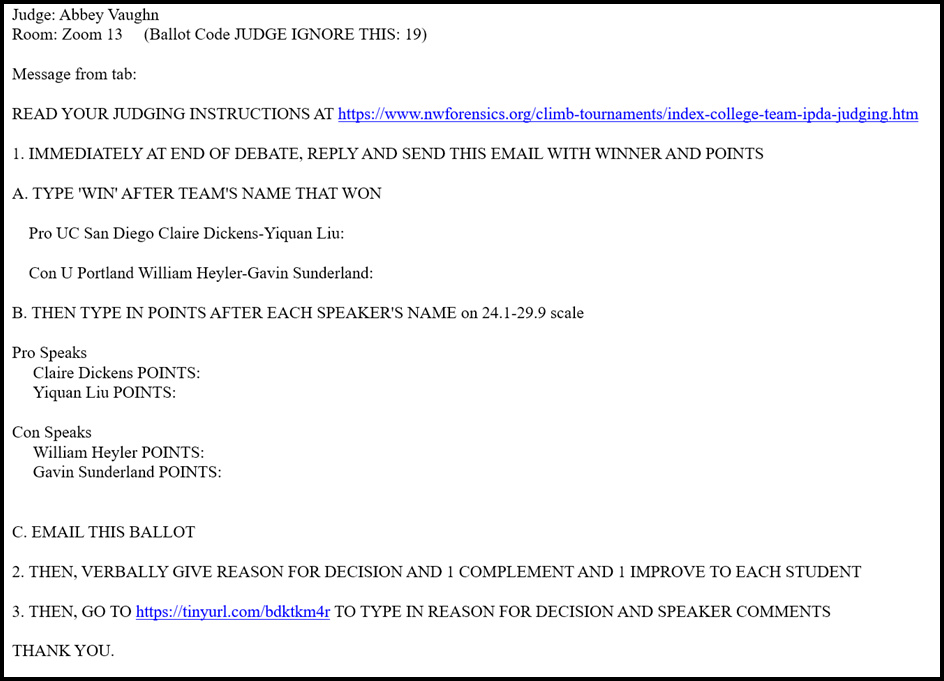
DO THIS IMMEDIATELY—DON’T TALK.
RIGHT AWAY, EMAIL THE WINNER AND POINTS.
We need the Winner and Points immediately or the entire tournament gets
delayed.
(submitting the online comments form does NOT complete
this step—you have to EMAIL the winner and points)
2. AFTER YOU EMAIL WINNER AND POINTS, TALK TO THE
DEBATERS:
Start with a complement, supportive statement such as
“This was a very enjoyable debate. You did great!”
YES REVEAL DECISION State who you voted for and give
your reasons.
YES GIVE FEEDBACK Then, state at least one complement
and one improve to each debater.
After you finish, tell the debaters to return to the
main meeting room OR their school room.
3. TYPE YOUR DECISION AND COMMENTS
Click
Here to Type in Comments--Required
Remember: Parents and Coaches are reading these
comments. I cannot overstate how important what you write is for these kids,
coaches, and parents.
Please complete the online comments by the end of the
Prep Time for the next debate (use
your next round’s Prep Time to finish it up if needed).
Sorry—but we fine
schools with judges who do not complete each and every online comments.